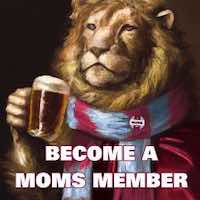MOMS Members ClubFAQ
If the below FAQ don't clear up your questions, please email contact@myoldmansaid.com
What is Patreon?
Patreon is a membership platform that makes it easy for us to provide exclusive content to our members, and for them to subscribe with the knowledge that their security and privacy are in safe hands. They offer support to all users via their helpdesk, and there are no long-term commitments. The platform itself allows us to give you podcasts and articles that are exclusive to MOMS members and provide Match Club. Patreon is used by thousands of artists, singers, writers, podcasters, video-makers and more, and it means we can concentrate on making you great stuff to listen to and to read, while they do all the technical stuff behind the scenes.
How do I become a MOMS member on Patreon?
If this is your first time to use Patreon, follow these steps to get going
- Go to patreon.com/moms
- Click big orange button which says ‘Become a patron’
- Choose one of the options from ‘Supporter’ at £3 to ‘Full McGregor’ (originally £18.74), and sign up to Patreon with your email address or with your Facebook account.
- Choose to pay securely with your credit card or Paypal account.
- That’s it. You’re now an MOMS Member, you have access to exclusive podcasts, written content and you’ll be entered into future reward draws, and we love you for it.
Can I pay in my currency?
The good news is that you can now become a MOMS Member in an increasing amounts of currencies £,$ or Euros, so this cuts out the bank charges for members! Previously, Patreon only used dollars.
With regards to VAT (value-added tax), all business in Europe have to charge this on goods and services, including digital services. VAT is charged at your local rate. If you’re in Ireland, its 23%, in the UK it’s 20%, Germany 19% and so on. If you’re from outside the EU, the VAT charge does not apply.
However, MOMS strives to keep the tax payment down by stipulating that a certain % of your payment is for ‘support’, which can’t be taxed on in some countries.
When are payments taken?
Payments are taken on the first of every month.
How do I cancel my payment?
If you want to cancel, follow these simple steps.
- Log into your Patreon account.
- In the top right, choose ‘My pledges’ from the drop-down menu.
- You’ll see a list of the creators you’re supporting, it may be more than one. To the right of the MOMS one, choose ‘edit pledge or shipping address’.
- On the right hand side, choose ‘delete pledge’. You could alternately lower your pledge.
- We’ll be sorry to see you go, but thanks for your support along the way.
If you need to change your payment method, or update your credit card/Paypal information, Patreon provide a full how-to on their website. Click here to follow the steps.
Playing Member-only Bonus Podcasts
As well as listening in the player in this message or via the file link (which you can also download from) you should have been emailed your own bonus patron podcast dedicated RSS feed link. This can be used in conjunction with your preferred podcast player, so it will make the bonus shows available at you convenience.
I found the below instructions from another Patreon podcast maker, so let me know if you have any issues. I think this is for iTunes, but you’ll get the general idea. Most players should have a ‘add podcast by URL option’.
How to get the patron-only bonus episodes on you iPhone podcast app
1. On the far right side of patreon.com/moms you should see yo ur private RSS feed link. Or you will receive an email with this in. Copy it.
2. Go to you podcast app.
3. Go to “my podcasts”
4. Press the “+” button in the top left.
5. Click “Add Podcast”
6. Paste the link in the box labeled “Add Podcast Add a podcast by URL”
Then, you will get all the bonus episodes automatically in your podcast app on iTunes.
Let me know if you have any problems.
I have another question, how do I get in touch?
If it’s a Patreon specific question, then check their helpdesk. Or if it’s a general question, drop us an email to contact@myoldmansaid.com